Visual Studio - Repository Projects - show Git history
Closed
It is very useful t right click on a source in a project and see the history and compare the current version with last saved version
But you cannot do this with schema files within repository projects
Could we have thi sfeature some time please ?
Steve Ives

1/25/2021 5:03 PM 0
You can already do this. First, make sure your Visual Studio is up-to-date and that you have the Git tools for Visual Studio installed. Microsoft recently completely changed the Git tooling in Visual Studio, and it's a HUGE improvement on what was there in the past. Right-click on a schema file, then select Git > View History.
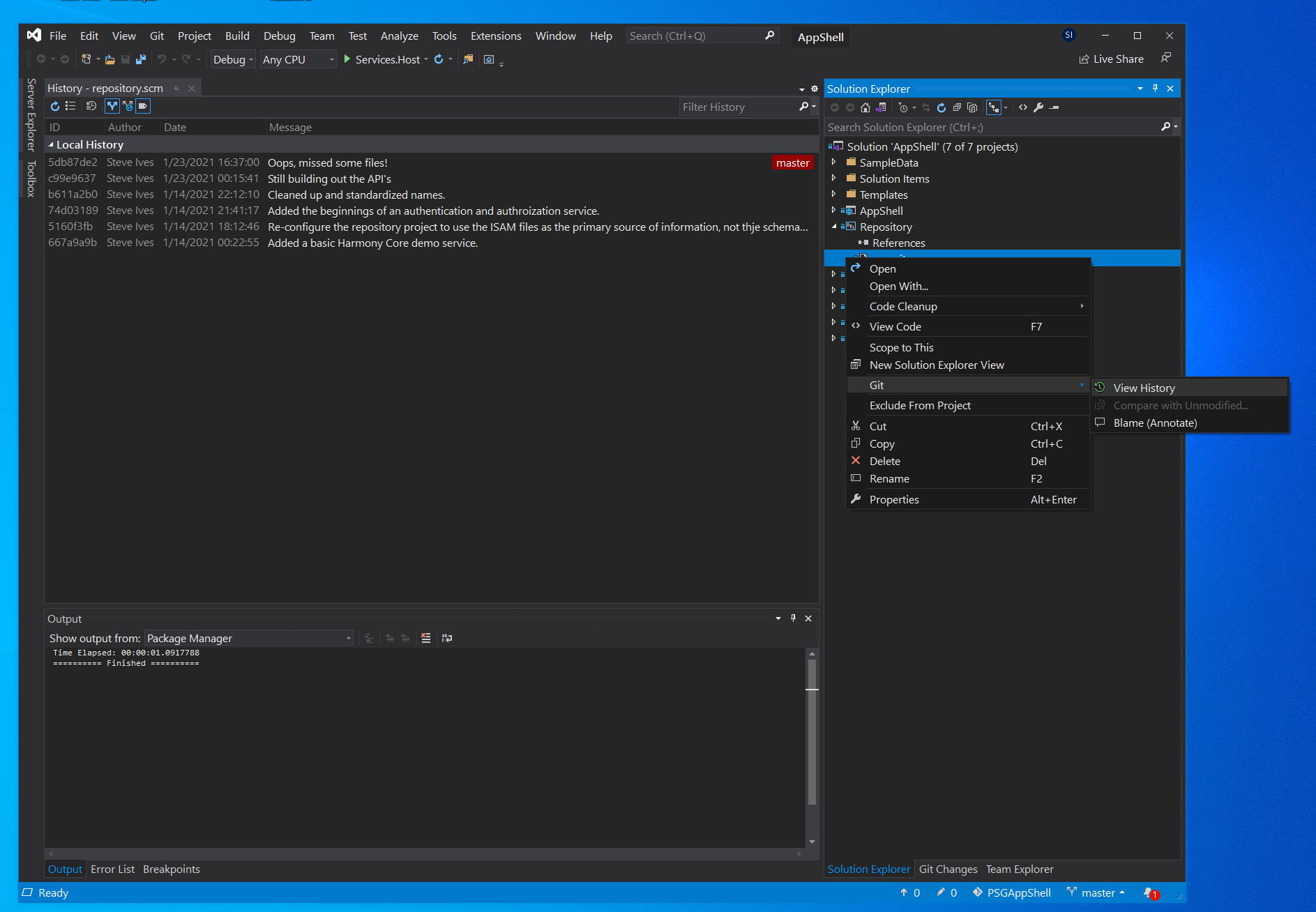
1/25/2021 5:03 PM 0
Gordon Ireland
1/25/2021 5:07 PM 0
I always keep up to date with VS. I have Git installed and use it all the time on my sources,. but I don;t get Git options on schema files when I right click
1/25/2021 5:07 PM 0
Steve Ives

1/25/2021 5:13 PM 0
You say you have Git installed. Do you have the GitHub extensions for Visual Studio installed?
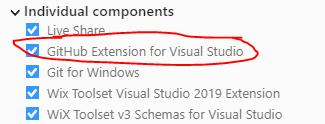
If so, then sorry, you may need to call Microsoft on that. We don't do anything to support this; it's totally a Visual Studio feature.
If so, then sorry, you may need to call Microsoft on that. We don't do anything to support this; it's totally a Visual Studio feature.
1/25/2021 5:13 PM 0
Gordon Ireland
1/28/2021 10:52 AM 0
Thanks Steve
I added the extension, updated to latest VS and it nows works fine
And I was able to use it o see how I had messed up adjusting a filler when adding a new field
I added the extension, updated to latest VS and it nows works fine
And I was able to use it o see how I had messed up adjusting a filler when adding a new field
1/28/2021 10:52 AM 0
Kish Baley

1/28/2021 11:55 PM 0
To expand on this, once GitHub extensions for Visual Studio is installed, any file referenced in the solution can have it's history displayed. Caveat, the file itself must be part of a Git repo. So if you have record defs or build scripts in a Solution Folder, you can also see their change history. It's not limited to buildable source files.
1/28/2021 11:55 PM 0
Please log in to comment on this idea.
